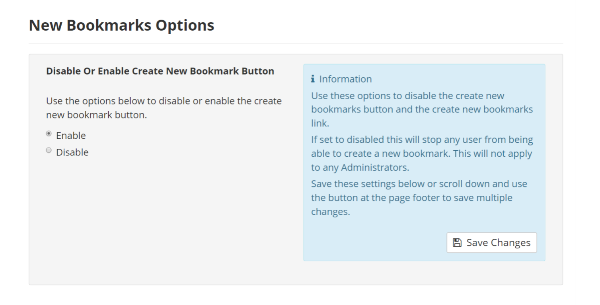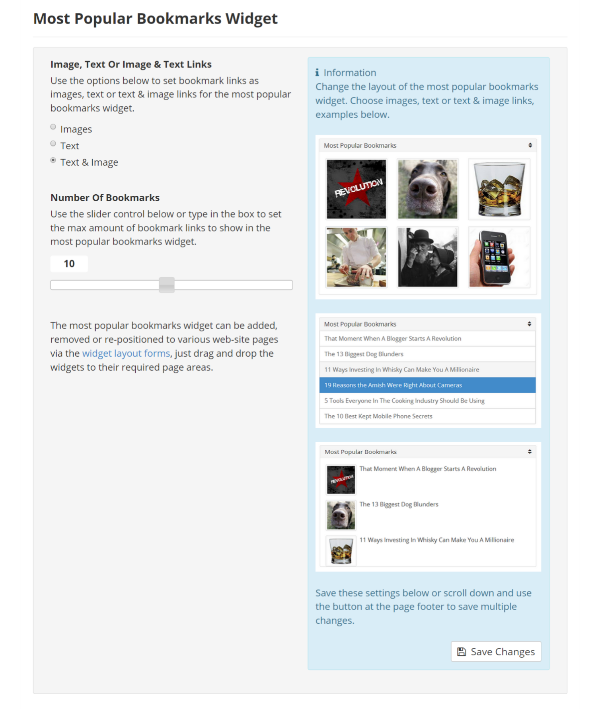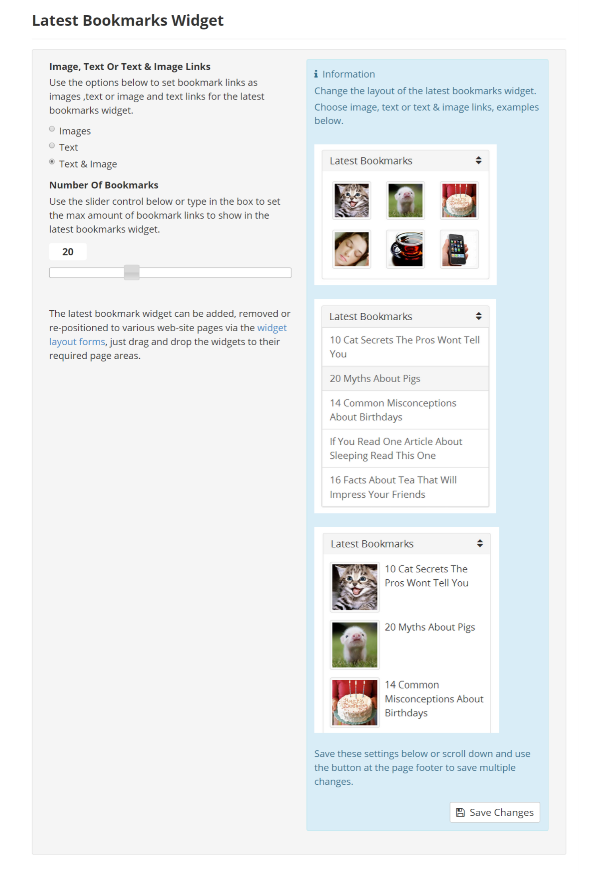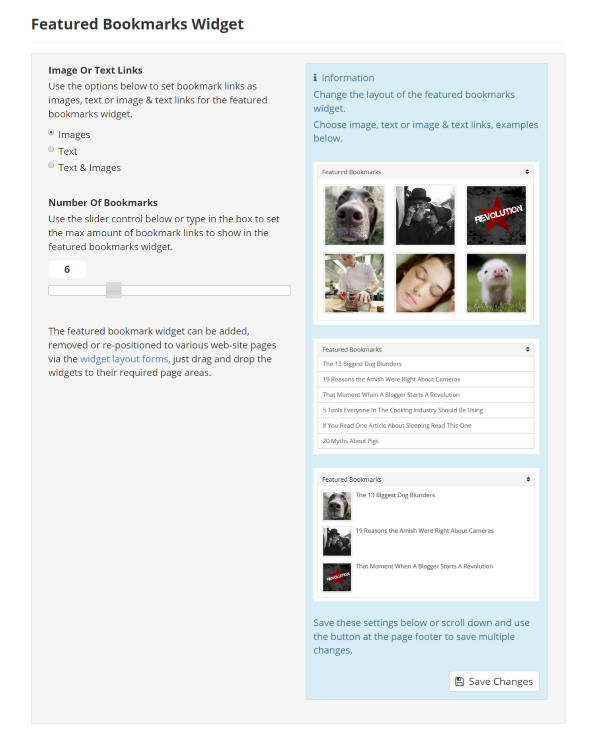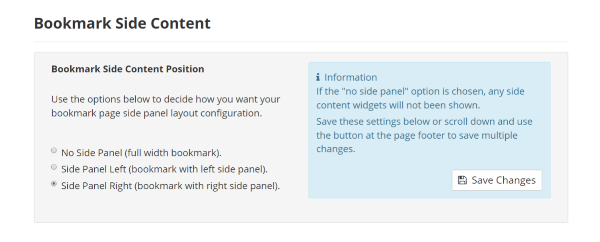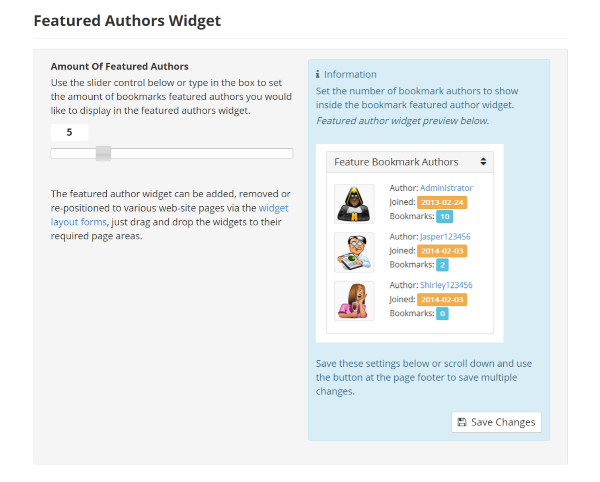Bookmarks Settings Management
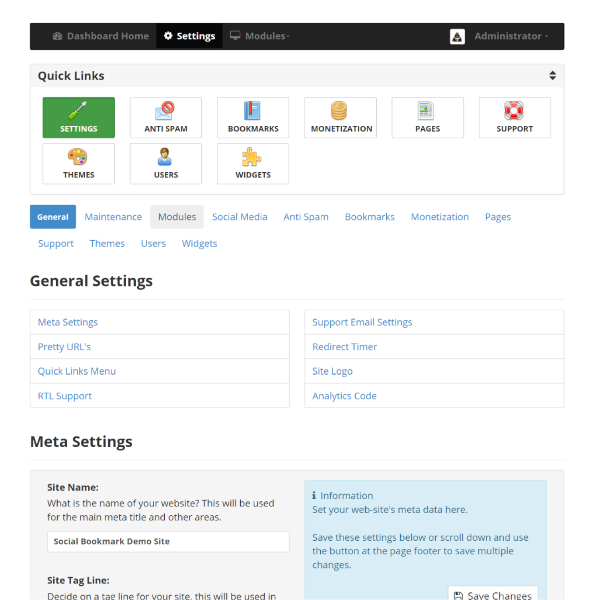
The bookmark settings section can be found inside of the "Settings" section in the administration control panel.
From within this section the web-site administrator can adjust the following bookmark directory settings.
New bookmark options, bookmarks dropdown menu, bookmark word counts, most popular bookmark widget, bookmark comment settings, latest bookmark widget, featured bookmark widget, set bookmark page side content format, bookmark info box settings, bookmark excerpt widget, featured authors widget, set bookmark image settings, random bookmark widget and bookmark categories widget.
Scroll down this page to see a full description of available bookmark directory script web-site settings.
Bookmarks Drop Down Menu Settings
From within the bookmarks drop down menu settings section, the web-site administrator can adjust the following setting options.
- Enable or disable bookmark links in the main web-site navigation menu. If enabled a dropdown menu item called "latest bookmarks" will be shown inside the content menu.
- If this setting is enabled the web-site administrator can also set the amount of "latest bookmarks" links to display in the dropdown menu.
Enable New Bookmark Settings
The web-site administrator can enable or disable the option for authors to create new bookmarks from this bookmark settings section.
If disabled the "create new bookmark" button will disappear from the authors control panel and only site administrators will have the option to create a new bookmark.
Most Popular Bookmarks Widget Settings
From within the most popular bookmarks widget settings section, the web-site administrator can adjust the following setting options.
- Set if the included most popular bookmarks will be displayed as text links.
- Set if the included most popular bookmarks will be displayed as image links.
- Set if the included most popular bookmarks will be displayed as image with text links.
- Set the number of most popular bookmark links to show inside the most popular bookmark widget.
Bookmarks Comments Settings
From within the bookmark comments settings section, the web-site administrator can adjust the following setting options.
- Choose if the bookmark pages will be displayed as full width bookmarks with no side panel.
- Choose if the bookmark pages will be displayed with a content side panel located on the right.
- Choose if the bookmark pages will be displayed with a content side panel located on the left.
Latest Bookmarks Widget Settings
From within the latest bookmarks widget settings section, the web-site administrator can adjust the following setting options.
- Set if the included latest bookmarks will be displayed as text links.
- Set if the included latest bookmarks will be displayed as image links.
- Set if the included latest bookmarks will be displayed as image with text links.
- Set the number of latest bookmark links to show inside the latest bookmark widget.
Featured Bookmarks Widget Settings
From within the featured bookmarks widget settings section, the web-site administrator can adjust the following setting options.
- Set if the included featured bookmarks will be displayed as text links.
- Set if the included featured bookmarks will be displayed as image links.
- Set if the included featured bookmarks will be displayed as image with text links.
- Set the number of featured bookmark links to show inside the featured bookmark widget.
Bookmark Categories Widget Settings
The bookmark category widget will display a list of bookmark categories anywhere the bookmark category widget has been inserted.
From within the bookmark category widget settings section, the web-site administrator can adjust the following setting options.
- Enable or disable bookmark count. This will show the number of bookmarks published in each category.
- Set the default position of the bookmark categories widget box, open or closed. If set to closed the bookmark categories will be hidden, within the widget, until clicked.
Bookmark Page Side Content Settings
From within the bookmark page side content settings section, the web-site administrator can adjust the following setting options.
- Choose if the bookmark pages will be displayed as full width bookmarks with no side panel.
- Choose if the bookmark pages will be displayed with a content side panel located on the right.
- Choose if the bookmark pages will be displayed with a content side panel located on the left.
Bookmark Excerpt Widget Settings
From within the bookmark excerpt widget settings section, the web-site administrator can adjust the following setting options.
- Set the amount of bookmark excerpts to be shown in the bookmark excerpts widget.
- Set the word count of the bookmark excerpt, this will be followed by a "read more" link.
- If the bookmark has an image set the bookmark image size to be used for each bookmark excerpt.
Featured Authors Widget Settings
From within the featured authors widget settings section, the web-site administrator can adjust the following setting options.
The featured authors widget will show the author username, avatar, date joined and total number of published bookmarks.
- Set the number of featured authors to show inside the featured authors widget.
Bookmark Image Settings
From within the bookmark image settings section, the web-site administrator can adjust the following setting options.
These settings only apply if a main bookmark image has been uploaded to the bookmark.
- Set image width for the main bookmark image displayed on the bookmark page.
- Set the image padding for the image.
Random Bookmark Widget Settings
The random bookmark widget will display a random bookmark anywhere the random bookmark widget has been inserted.
From within the random bookmark widget settings section, the web-site administrator can adjust the following setting options.
- Set the main bookmark image size for bookmarks shown in the random bookmark widget.