Digital Products Management

From within the "store" management section inside the administrators control panel, the web-site administrator can manage every aspect of their digital store's products, download files and product customers.
The digital store data in the database is laid out visually to ensure that the web-site administrator can easily see, at a glance, the status of any active products, pending products, featured products, product sales, product coupons, store categories and product customers.
The web-site administrator also has the ability to create unlimted store categories and sub-categories.
Digital Store Management

From within the digital store management section the web-site administrator can control the following:
- View and manage active products, pending products, featured products, product sales, product coupons and store categories.
- Contact product customers.
- Create new digital products.
- Edit existing digital products.
- Delete digital products individually or in bulk.
- Make digital products featured individually or in bulk.
- Publish or un-publish digital products individually or in bulk.
- Add a digital products to the store widget, this content will then be displayed anywhere the store widget is included.
Create New Digital Products
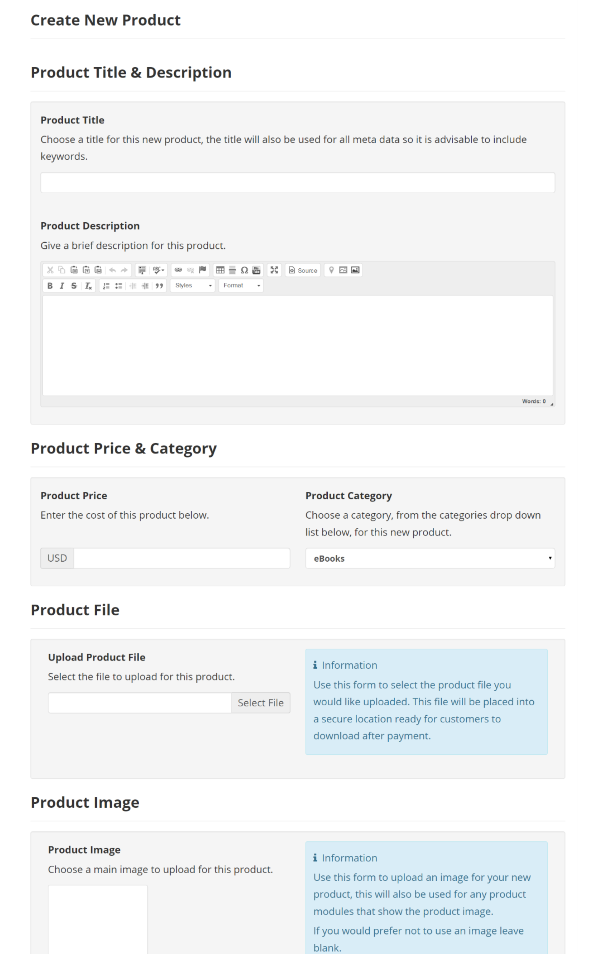
From within the store management section the web-site administrator can manually create a store digital product:
- Set new product title.
- Set new product brief description.
- Set new product meta description.
- Set new product price.
- Choose the store category for new product.
- Upload an image for the product.
- Upload the product digital file.
- Create the new product page content. Insert more images, links or videos into new product content.
- Decide if the new product link will be shown in the products drop down navigation menu.
- Decide if the new product will be included in the store widget.
Digital Product Sales Management
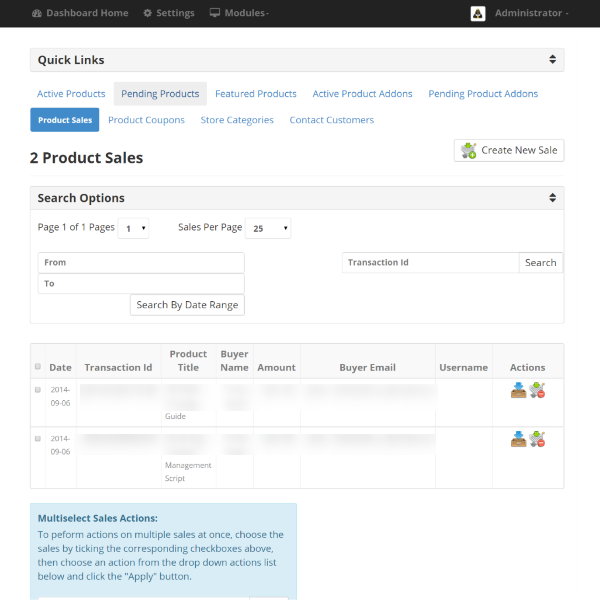
From within the product sales section the web-site administrator can control the following product sales functions:
- Manually create a new product sale, the digital download link will automatically be sent to the email entered in the sale details.
- View product sale details.
- Search product sales.
- Manually send a new download link to individual product purchasers.
- Delete product sales individually or in bulk.
Digital Product Coupons Management
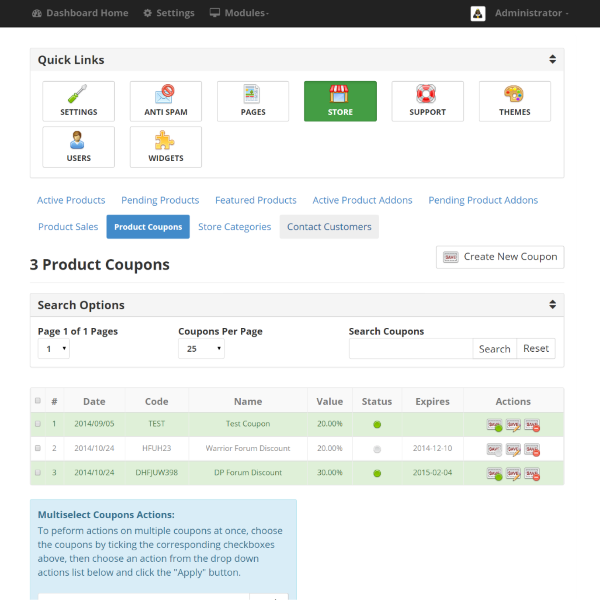
From within the product coupons section the web-site administrator can control the following product coupon functions:
- Manually create a new product coupon, set the coupon name, coupon code, discount percentage and expiry date if any.
- Activate or de-activate a product coupon.
- Edit existing product coupons.
- Delete product coupons individually or in bulk.
Store Categories Management
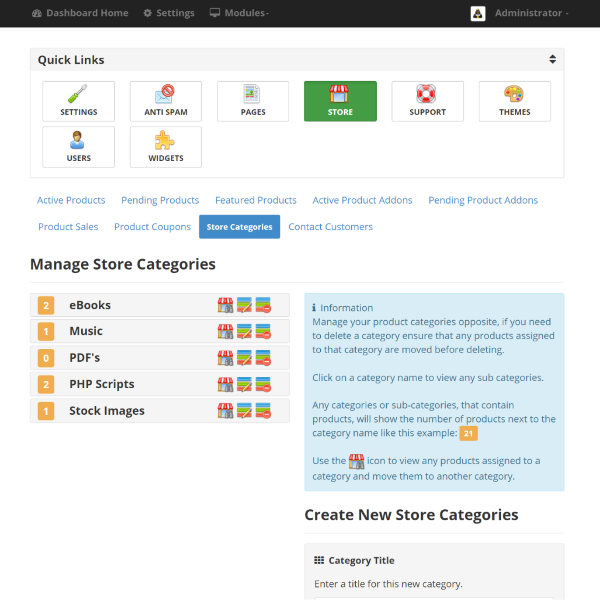
From within the store categories section the web-site administrator can control the following store category functions:
- Create new store categories.
- Create new top level store category, no parent.
- Create new sub category store category, assign an store category parent to the store sub category
- Delete an store category or sub category. Move any assigned products before deleting category.
- Edit an store category or sub category
- View any products assigned to an store category or sub category
Contact Digital Product Buyers

From within the contact customers section the web-site administrator can control the following contact functions:
- Send an email to individual customers.
- Send an email to all digital product customers.
- Send an email to all digital product customers filtered by purchased product.
- Include links inside the email.